Best writing apps enable you to write in a more effective, and professional manner. As we all know that content writing, and copy writing demands some professional authorship, which is why we all need to look for some of the writing tools that promise to help you a lot.
Writing expects some demonstrative and extensive creativity that help you out to be vocal about your information in a more logical way.
Quality writing includes correct use of grammar, creative and accurate structure, and catering all the required needs. That is why you spill out one of the best crafted copies of writing.
This blog will unwrap the top 10 best writing apps in 2024 that allow you to write in a more accurate yet professional manner.
Without any delay, let’s get started!
list of Top 10 Best Free Writing Apps in 2024
There are tons of different writing apps that help writers for free in 2024. They not only assist the writers to be more proficient and ace the writing industry, but also help them out to check their grammar and spelling.
So, if a tool provides you a feasibility to excel in your field, and that too for free, what else do you need?
So, let’s get your hands on the top 10 best writing apps in 2024 Android and Windows.
- Hemingway App
- Pro Writing Aid
- Microsoft Word
- FocusWriter
- Grammarly
- WriterDuet
- Scrivener
- Quetext
- Dabble
- Byword
Now, let’s explore all of them in a very in-depth approach, and see how they differ from one another, and how each of them promise to provide you with the features you are expecting.
Hemingway App
Hemingway should be a must try! It is an interactive editor that simplifies and improves your writing. Just copy and paste your text into Hemingway to see where you can make it better.
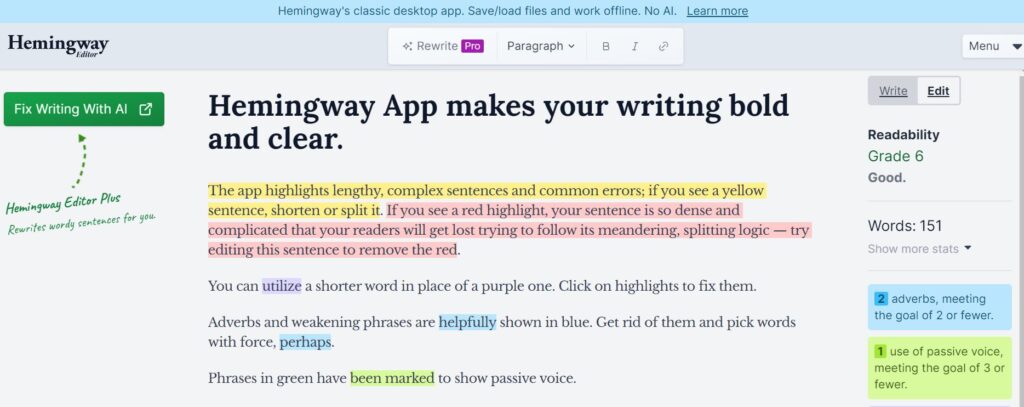
Apart from that, it also gives a readability grade to show how easy your text is to read and suggests ways to improve. It’s like having an editor without needing an expert.
The below section will highlight some of the quick features that will assist you when you are writing content through the help of Hemingway App.
- Educative and Interactive editor
- Helps you out to make your writing style more compelling
- Auto suggests for improvement
- Highlights the dull words
- Mark the complicated sentences
ProWritingAid
Prowritingaid is a top free writing app that emphasises on creating content. That is, ofcourse, unique, helpful, and interesting content, especially for commercial writing.
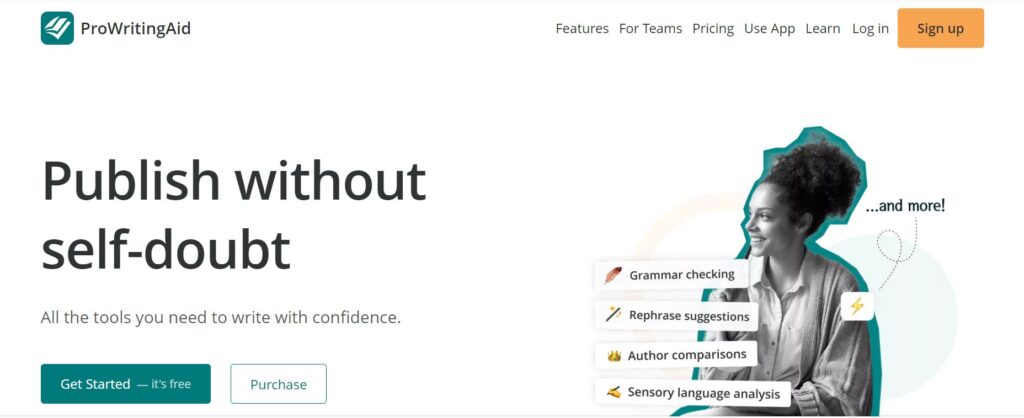
This tool is also one of the best in top 10 best free writing apps in 2024. It automatically checks your document for redundant words and errors in seconds. That is how it saves you the manual effort. Improve your writing tone and create better copies with Prowritingaid for more effective results.
Let’s have a quick overview of what makes Prowriting aid different from others.
- Realtime Checker
- Passive Voice Detection
- Sensory Report
Microsoft Word
Microsoft Word is one of the significant products of Microsoft Office Suite 360. This product of Microsoft not only enables you to write content, but automatically helps you out to correct the spelling when you misspell.
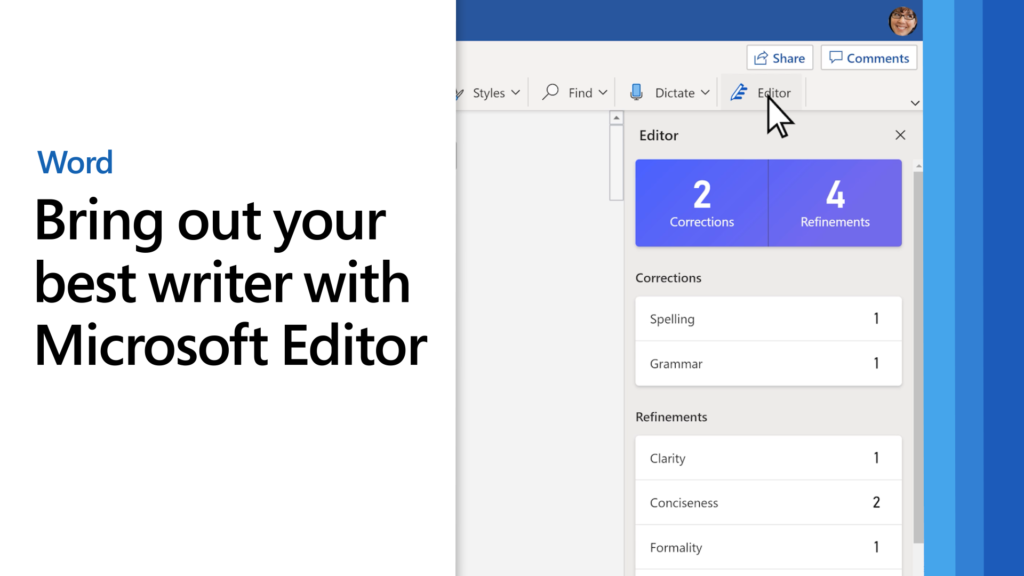
Besides doing this, Microsoft Word comes out with multiple features that you would not find in some other writing app. Be it the image editing, formatting shapes, writing structures, eliminating misspell words, or the freedom of selecting your writing font. Microsoft Word helps you out to get the most of your writing, and scale up your skills for free!
Some of the features that are widely utilised of Microsoft Word are given below:
- GB of cloud storage
- Page break
- Search and replace
- Formatting functions
- Bullets and pointers
- Collaboration tools
- Dictation and voice commands
- Advanced security
- Basic spelling and grammar
FocusWriter
FocusWriter is a text editor that helps you stay focused with its distraction-free design. It includes useful features like automatic spell check.

Aside from that, it comes up with a focus function to highlight the text you’re working on, various visual themes, easy text navigation, and compatibility with major operating systems.
An important feature is its portability. You can launch it from a flash drive or on your pocket devices hassle-free.
Here we are mentioning some of the impressive features of FocusWriter that you wouldn’t find anywhere else.
- Multi document support
- Daily goals
- Fully customisable themes
- Timers and alarms
- Automatically spelling check
- Convenient text navigation
Grammarly
Grammarly is a widely-discussed writing app for both MAC and Windows. It checks spelling, grammar, punctuation, and provides advice on your writing tone. The “Tone” feature lets you set goals for intent, audience, style, and emotion, giving your text a score based on how well it meets these goals.
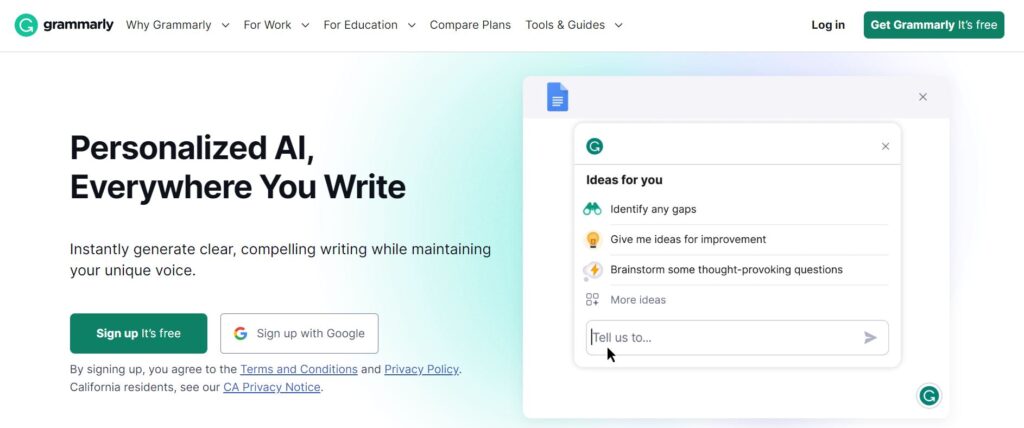
Beyond quick editing, you will be surprised to know that Grammarly is an excellent educational tool. It helps students improve grammar and writing skills through regular use. It’s a powerful tool for copywriters. It helps you out in reducing the need for a professional editor if used effectively.
Now, we will help you out to more streamlines the basic pointers that will showcase how Grammarly differs from others.
- Sentence structuring
- Engagement
- Customisation tone selection
- Style guides
- Re writes options
- Best words that suits more
- Set the writing tone
- Give words of choices
- Check plagiarism
- Readability score
- Punctuation correction
WriterDuet
WriterDuet is a collaborative writing application designed to streamline the creative process for screenwriters and playwrights. With its user-friendly interface, this application allows writers to collaborate in real-time. That is why WriterDuet makes it easy for multiple users to work on the same project simultaneously.

WriterDuet stands out for its smooth integration of features like automatic formatting for scripts, easy script navigation, and a built-in chat function for efficient communication between collaborators.
Whether you’re working on a screenplay alone or collaborating with others, it offers a platform that enhances the overall writing experience.
We will see how WriterDuet will help you out in writing more professionally, and effectively in the section below.
- Built in text, and video chat
- Team collaboration
- Setting goals
- Creating sequences
- Automatically translate the content
- Pre-designed templates
Scrivener
Scrivener stands out as a popular software among the free writing tools. It provides comprehensive support for crafting extensive and impressive structured content.
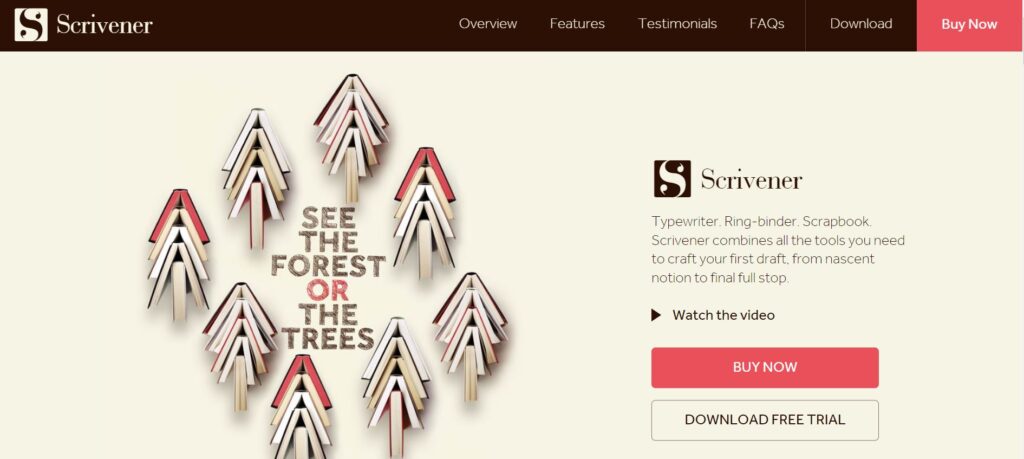
This tool allows you to organise your work into chapters, create drafts, and jot down comments and ideas for future reference. One thing that is quite fascinating is that it resembles the traditional approach of using a paper notebook but with quicker, more accessible, and efficient capabilities.
Scrivener is particularly valuable for handling complex writing tasks, ranging from creating original studies and coursework to crafts Ph.D. Now, let’s have a brief look over some of the significant as well as unique pointers that make this tool one of the best writing applications in 2024.
- Different templates
- Flexible interfaces
- Full screen writing program
- Outliner
- Text editing
- Bulletin board
- Viewing documents side by side
Quetext
Quetext is a reliable and secure tool designed for easy checking the originality of written work. Through rigorous testing with each update, the product ensures efficiency, and its plagiarism scores.

It is supported by billions of internet sources, offering users a thorough assessment. Students, teachers, and content writers prefer Quetext for its quick and accurate verification. Especially useful for writers, the plagiarism checker not only swiftly identifies the plagiarised content but also generates citations instantly when required. This feature helps writers stay organised with their sources, reducing the hassle of extra work.
Let’s see some quick pointers on what makes this writing tool unique!
- Plagiarism detection
- Autosave
- Snapshots
- Quetext citations
- Deepsearch database
- Bulk uploading
- Citation
Dabble
Turn your inspiration into action with access from anywhere. This cloud-based writing tool ensures you never lose a word. It allows you to access and save your story from any location.
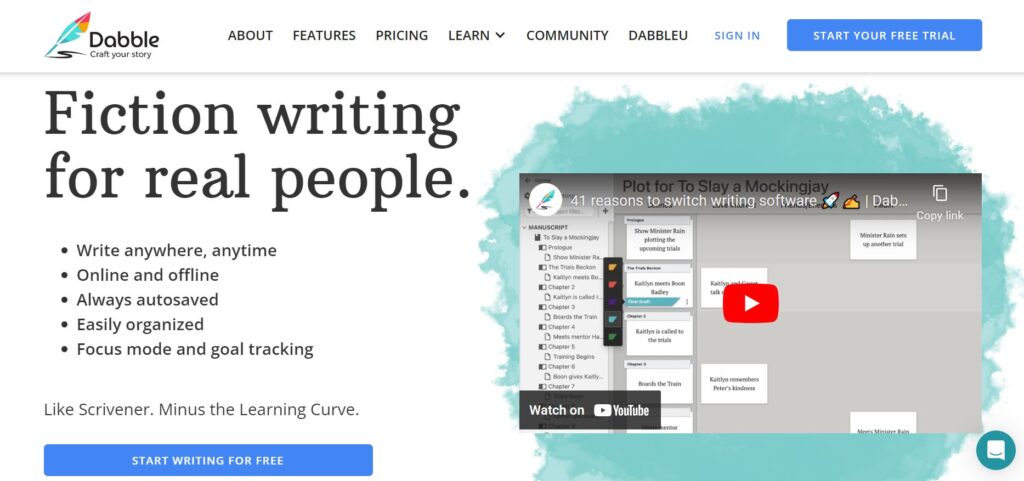
Now, you can easily organise your ideas and plot points with feature-rich tools. Develop characters, plan your novel, and define settings using their plotting and notation features.
Dabble is designed to help you become the writer you aspire to be. It helps you out to support your creative journey, and it ensures you can focus on what you do best creating.
Let’s see the quick features of Dabble writing application that make your writing journey more smooth, and more professional.
- Autofocus
- Autofocus disabling
- Book formatting options
- Font selection
- Chapter auto numbering
- Typewriter scrolling
- Comic sans fonts
Byword
Byword simplifies note-taking and long-form writing on your Mac with key features that enhance your writing experience.
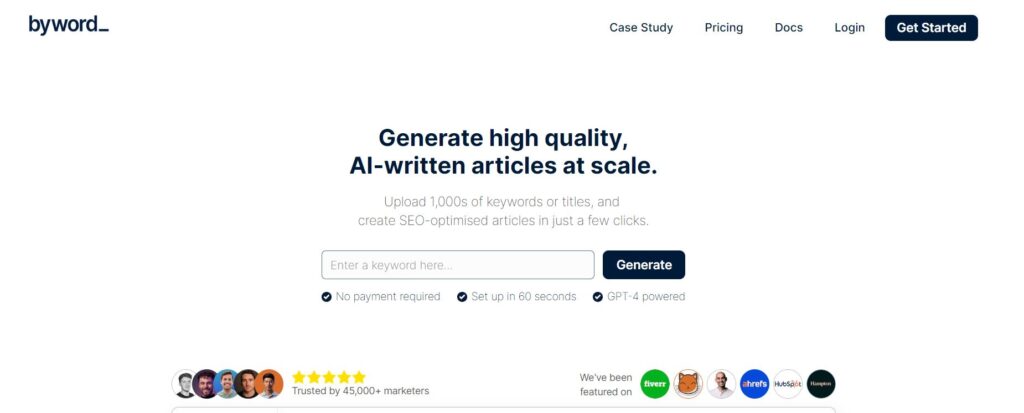
Enjoy the convenience of syncing your text documents easily across all your Mac, iPhone, and iPad devices. Your work is readily available wherever you go.
It offers comprehensive keyboard shortcuts. And improving efficiency in your writing process for a smoother experience.
In the below section, we are highlighting some of the quick features that Byword application assists in order to become one of the best writers.
- Search documents directly
- Efficient Keyboard Shortcuts
- Sync Across Devices
- Markdown Design
- Multi tasking and split screen
- Shortcuts to create documents
- Access most recent documents from application icon
FAQ’S
As you have seen some of the valuable content related to the best and free writing apps in 2024. Most of the above-mentioned are free, some are paid, and some are partially free (we have mentioned).
Let’s answer some of the frequently and commonly asked questions related to the writing applications in the section below.
Do Writers and Authors Still use Microsoft Word in 2024 for Writing?
Yes, without any doubt. Microsoft Word remains one of the go-to writing tools when it comes to the formatting and structuring. It does not only possess some of the best features, and elements but also give you a lot of options as well. For example, tables, and images formatting.
What are the Popular Fonts Writers use?
It depends upon the software or tool you are using, but when you are using Microsoft Word then you will find the default settings of Times New Roman. It is said that this font is one of the eye pleasing and can be scaled up to any text.
What Should be the Writing Structure when using Free Best Writing Apps?
When you are using free writing tools, and writing articles, or blogs, you need to utilise the proper formatting of followings:
- Blog title
- Headings & Main body
- Conclusion
Can you use the Same Writing App on Different Devices?
Yes, you can definitely use the same writing applications on different devices. All you need to do is to download the application for Windows (or online), and create your account. Then download the same application in your phone, and then login your account to get started where you left.
How to Become the Best Writer without AI?
All you need is to have a thorough understanding of the topic you are writing your content on. Then, you must read prior content available on the internet to strengthen your research. And then, here you go! Start writing, and keep practising.
Wrapping Up!
Best writing apps can only help you out in formatting your style, correcting your grammar, and writing in a more professional manner. But becoming a good writer is solely in your own hands, as you have to do a lot of research, practise, and make drafts to craft one value piece.
So, happy writing!





